There are 3 easy ways to sign up for classes here at RCC.
1. Online

New Students
- Search for your class using the filter on the Enrollment Portal page.
- Once selected follow the on screen instructions on how to create your account.
- Visit the Enrollment Portal to get started
Returning Students
- Current students or students returning within the last year click on the “Sign in” link at the top of the Enrollment Portal page, and log in using your existing RCC credentials.
- Students who have not taken classes within the last year or do not remember their password, please contact Technology Support Services for login information.
- Once logged in search for your class and continue the registration process.
- Visit the Enrollment Portal to get started.
Instructions on how to sign up for Continuing Education classes online.
Technology Support Services (TSS) Contact Information: tsshelpdesk@rockinghamcc.edu or 336-342-4261 Ext. 2877.
2. By Phone
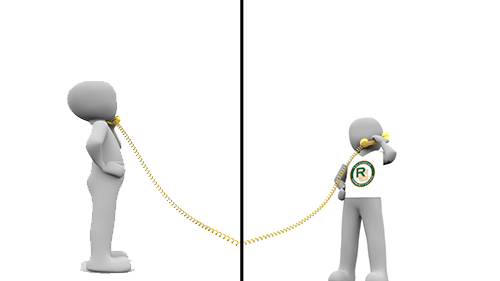
You may phone in your registration by calling 336-342-4261, ext. 2333. When you call, please have the course section number ready for the courses you wish to register for.
3. In Person
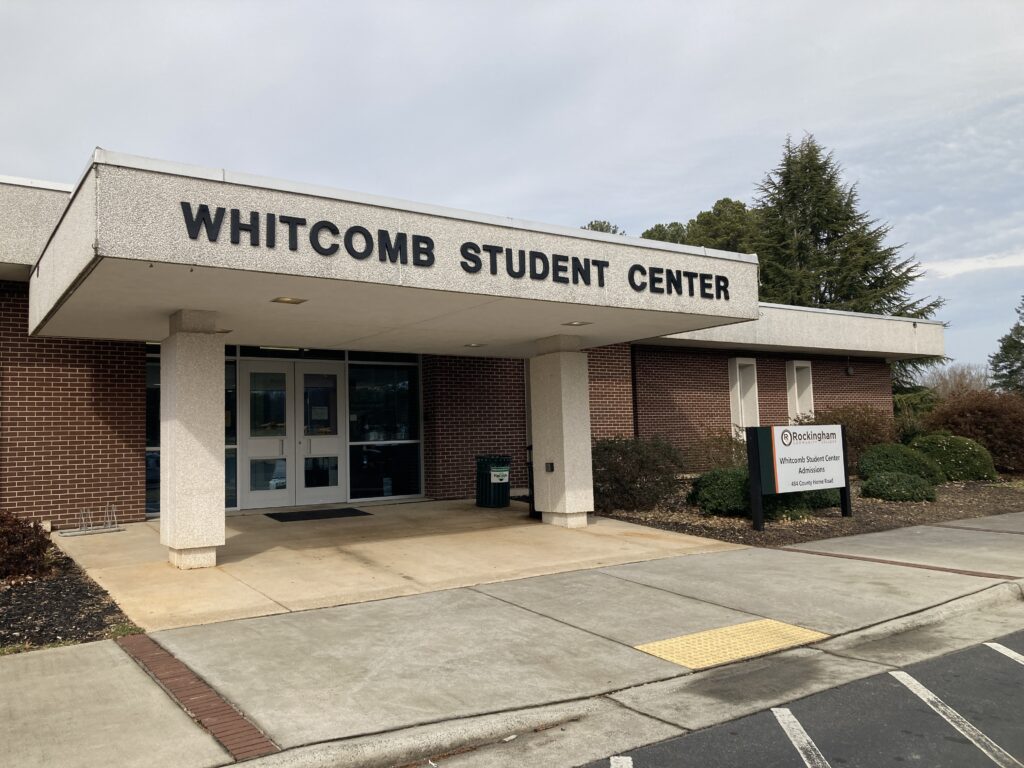
You may register in person by visiting the Whitcomb Student Center located at 484 County Home Road, Reidsville, NC 27320. Be sure to bring your method of payment.
Questions?
Contact us at admissions@rockinghamcc.edu
Please have your official transcripts sent to transcripts@rockinghamcc.edu

